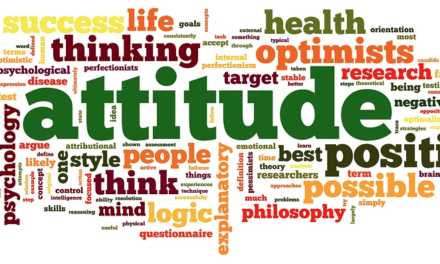Good morning everyone and welcome to part II of “How Computer Work Damages Your Body.” In today’s piece I’m going to focus on how to position your computer chair, screen, mouse and keyboard to dramatically reduce the stress you place on your hips, lower back, upper back and neck.
I planned on including Myofascial release techniques, stretches, and corrective exercises for anterior pelvic tilt and forward head tilt in this piece as well, but if I did this piece was going to be way too long. So I’ll be giving those to you in a separate piece next week.
Okay, let’s get to it.
Chair Position

Last week we established that when we sit we force our hip flexors to contract. And we established that when a muscle is forced to contract for long periods of time it gets shorter and tighter. Finally, last week we established that short and tight hip flexors lead to anterior pelvic tilt, lower back pain, and reduced glute function.
So when we position our chair with the aim of reducing lower back pain and hip stress our primary goal is to reduce the length of time and degree to which our hip flexors are forced to contract.
Really, there is only one effective way to accomplish this: straighten your hips. And to straighten your hips while you work you can either work while standing, kneeling, or lying down.
Lying Down
I’m not going to bother talking about how to incorporate a lying down position into your work station because if you start lying down on the job you’re not going to have anymore.
Standing
The most popular and most effective way to incorporate a standing position into your workstation is to invest in a standing desk / workstation. Standing desks are now widely accepted throughout the American work community and there are now hundreds of options to choose from. And speaking as someone who has chronically tight hip flexors and a herniated disc in his lower back, I can personally vouch for the efficacy of a standing desk for reducing back pain and hip tightness.
Kneeling
A less popular, but still very effective way to straighten your hips while working is to kneel at your desk while you work.
When you kneel, even though your knees are bent, your hips are straight, which allows your hip flexors to stay relaxed.
If you do a lot of work at coffee shops like I do, kneeling won’t always be a plausible option, (Well, it will be, but you’re going to look crazy) but if you have your own office kneeling at your desk, as opposed to sitting in your computer chair, is a very easy way of straightening your hips.
Furthermore, a bonus of working from a kneeling position is that when you kneel you are basically forced to contract your glute muscles, which in turn helps to re-establish your neural connection to your glute muscles.
Screen Height
When optimizing 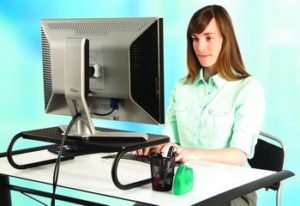 your work station to reduce the postural changes and chronic pain that comes computer work you’ll want to position your computer screen height so that the center of the screen is directly level with your eyes.
your work station to reduce the postural changes and chronic pain that comes computer work you’ll want to position your computer screen height so that the center of the screen is directly level with your eyes.
Why?
If your screen is lower than eye level it causes you to tilt and protrude your head forward. This position tightens muscles throughout the neck and puts pressure on your cervical discs. By positioning your monitor such that its center is level with your eyes you eliminate head tilt, take pressure off your cervical discs, and enable your neck muscles to stay in a neutral and relaxed position.
The easiest and most effective way to position your monitor properly is to get a monitor elevator. Whether you use a standing work station, kneel at your desk, or sit at your desk, just put your monitor on top of the elevator and adjust it accordingly.
Keyboard & Mouse Position
To properly position your mouse and keyboard, place them so that there is approximately 12 inches between the edge of your stomach and the edge of your keyboard. Next, adjust the height of your mouse and keyboard so that when you extend your forearms out in front of you to work, your wrists are below your elbows.
Why?
Because the combination of approximately 12 inches of space between your stomach and your keyboard and the wrist below elbow position will enable you to relax your upper trapezius muscle. As we established last week, contracting your upper trapezius muscle for long periods of time causes trigger points, altered movement at the shoulder, and chronic discomfort and pain in the neck and upper back.
A Note about Laptops
 If you work on a laptop, clearly you cannot separate your keyboard and your computer screen. This fact makes adjusting your screen height, mouse and keyboard positions independently impossible.
If you work on a laptop, clearly you cannot separate your keyboard and your computer screen. This fact makes adjusting your screen height, mouse and keyboard positions independently impossible.
The solution?
First get a monitor elevator and place your laptop on it to correctly position your screen at eye level.
Next, get a separate mouse and keyboard that you can attach to your laptop via a USB cable or blue tooth and adjust their height accordingly.
If you think these modifications are unnecessary, they are not. If you are serious about reducing the chronic tension in your neck and upper back you must position your computer monitor, keyboard, and mouse correctly. And to do so they must be separate from one another.
One final thought on keyboards. Candidly, I am not sure how effective dictation programs are right now, but if you get a good program that allows you to speak what you would have otherwise needed to type, that will considerably reduce the amount of time you will spend at a computer in typing position and in turn alleviate the stress on your back, neck, and shoulders.
Okay, that’s it for today. I’ll see you back here next week for Part III where I’ll cover Myofascial release techniques, stretches and corrective exercises for reversing the postural changes and pain that result from computer work.
Until next time and to our health.
Zach